How to add a figure to a PowerPoint presentation
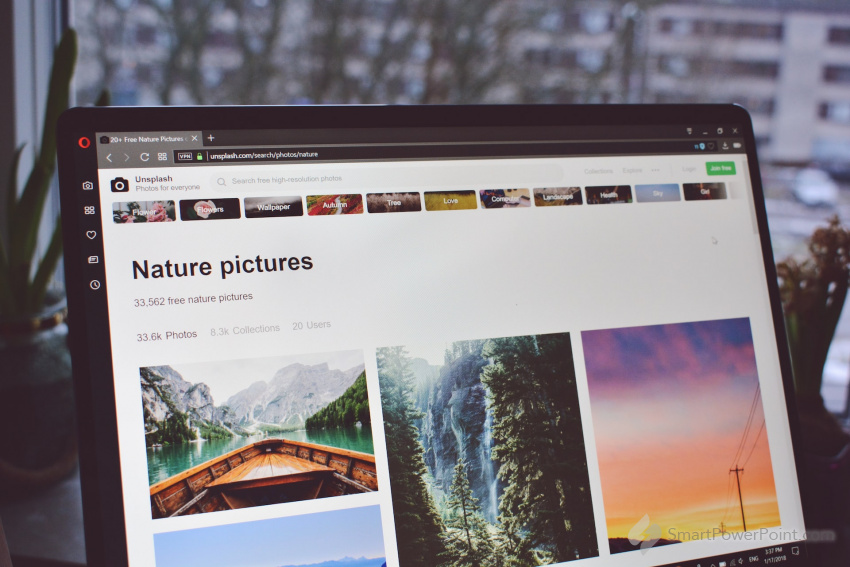
To add a figure to a PowerPoint presentation, follow these steps:
- Open the PowerPoint presentation.
- Select the slide where you want to insert the figure.
- Go to the "Insert" tab in the ribbon.
- Click on the "Picture" option to insert a picture file from your computer. Alternatively, you can click on the "Online Pictures" option to search for and insert a picture from the web.
- Choose the picture file you want to insert by browsing your computer, or searching for it online.
- Once the picture is inserted, you can move, resize, and format it as desired.
- Repeat the process for each additional figure you want to add to your presentation.
Share this article with your friends: