Color corner

A PowerPoint template with color corners typically has a design where the corners of the slide are filled with colored blocks or shapes. These blocks or shapes can be of different colors or shades, depending on the template's design. The rest of the slide may have a solid color or a gradient, or it may have a background image or pattern.
The purpose of the color corners is to draw attention to the content of the slide and provide a visually appealing design. The color blocks or shapes may be used to highlight key information, such as headings or important points. Alternatively, they may be used purely for decorative purposes to make the slide more visually interesting.
A PowerPoint template with color corners can be customized to suit different needs. You can change the colors and the size of the blocks or shapes to match your branding or presentation style. You can also adjust the background color, font style, and other design elements to create a cohesive and professional-looking presentation.
The purpose of the color corners is to draw attention to the content of the slide and provide a visually appealing design. The color blocks or shapes may be used to highlight key information, such as headings or important points. Alternatively, they may be used purely for decorative purposes to make the slide more visually interesting.
A PowerPoint template with color corners can be customized to suit different needs. You can change the colors and the size of the blocks or shapes to match your branding or presentation style. You can also adjust the background color, font style, and other design elements to create a cohesive and professional-looking presentation.
Template "Color corner" has a 16:9 wide-angle screen size
different slides included
Red is the main color on slides
This PowerPoint template also has high-quality graphics
Slide transitions animation is included
Compatible with all the versions of Microsoft PowerPoint
Slides are available in pptx formats
All slides can be easy export in different formats
This PowerPoint template has been viewed 91 times so it is quite popular. But in the Multi-purpose / Abstract / Business category there are other free templates wich you might also like.
different slides included
Red is the main color on slides
This PowerPoint template also has high-quality graphics
Slide transitions animation is included
Compatible with all the versions of Microsoft PowerPoint
Slides are available in pptx formats
All slides can be easy export in different formats
This PowerPoint template has been viewed 91 times so it is quite popular. But in the Multi-purpose / Abstract / Business category there are other free templates wich you might also like.
Google Slides
Download
Download PowerPoint file
27.pptx | Size: 2.54 Mb
Downloaded 2 times
Extension: pptx
Format: 16 x 9
You might also like:

Green and gold waves
A PowerPoint template with green and gold waves typically features an abstract design that uses a series of waves in shades of green and gold to create a visually appealing and elegant background.
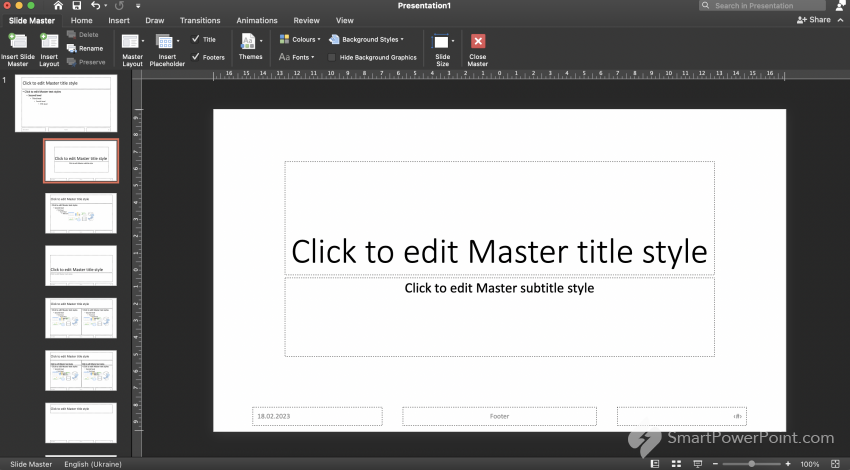
What is the slide master in PowerPoint and how to change templates
The slide master in PowerPoint is a feature that allows you to control the overall look and feel of your presentation. It is a template that governs the design and layout of all slides in your
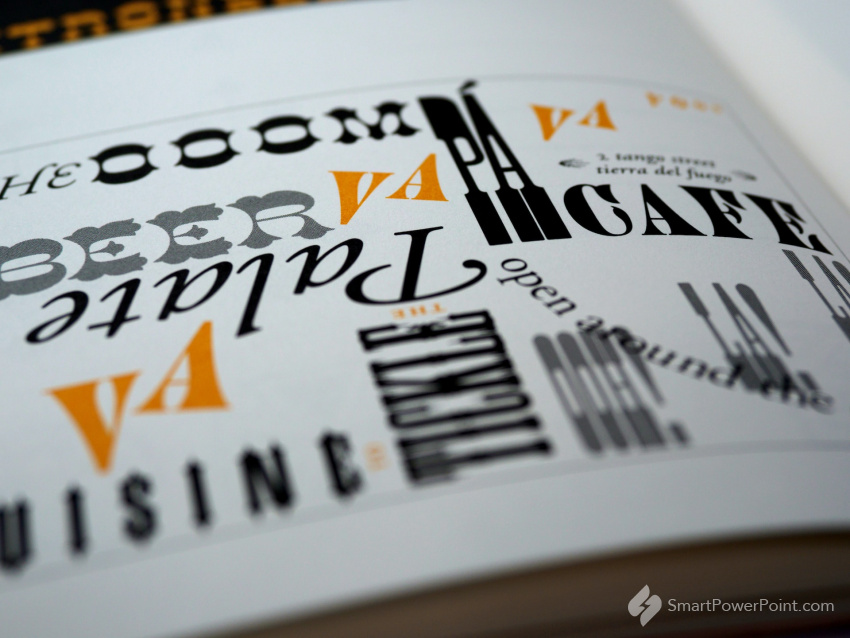
Why it is important to use correct colors and fonts in PowerPoint
It is important to use correct colors and fonts in PowerPoint because: Brand consistency: Using consistent colors and fonts helps to reinforce your brand identity and create a professional and

Ultimate PowerPoint Tips and Tricks
Start with a clear and concise message: Identify the main message or idea you want to convey to your audience and ensure that each slide supports this message. Choose a consistent design: Select a

How to create professional PowerPoint presentation slides
To create professional PowerPoint presentation slides: Start with a clear and concise message: Identify the main message or idea you want to convey to your audience and ensure that each slide

How to select and combine colors
Choosing the right colors for your PowerPoint presentation can quickly become a surprisingly difficult task. This is immediately noticeable when color combinations in presentations do not look good,















